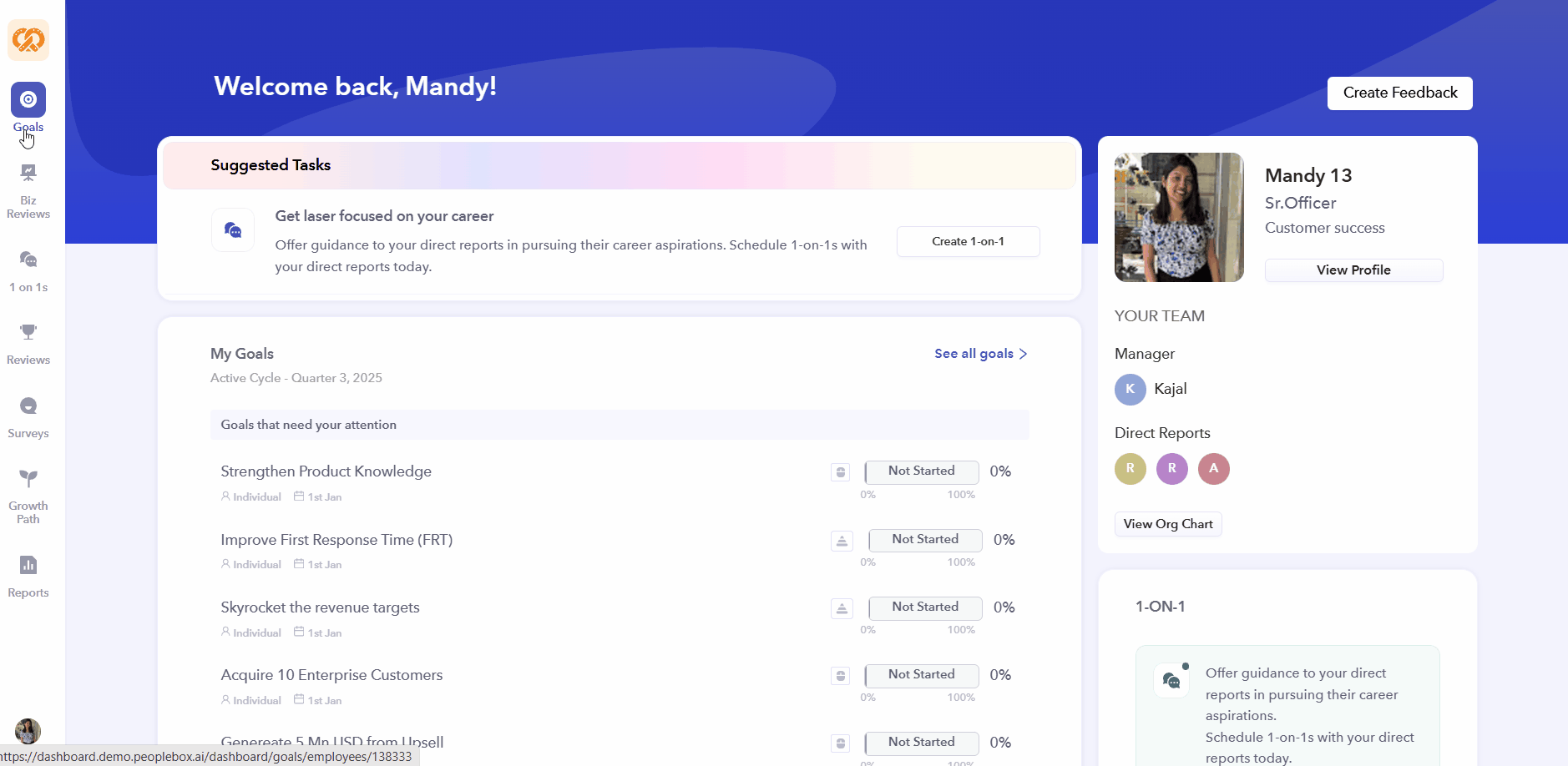Introducing the Upgraded 360° PDF Reports
We are excited to introduce a comprehensive upgrade to our 360° PDF reports, designed to deliver deeper insights, stronger analytics, and a more refined visual experience. This release significantly enhances both the clarity of feedback and the overall presentation, enabling organizations to drive more meaningful development conversations.
What’s New?
- Perception Map: A powerful visual that highlights how individuals rate themselves compared to others.
- Theme-wise AI Summaries: Advanced AI-generated summaries now provide detailed strengths and development areas for each theme, helping leaders and employees quickly understand key takeaways.
- Brand Identity Alignment: Reports now incorporate organizational brand colors, ensuring a polished and cohesive look that reflects your company’s identity.
- Overview & Gap Analysis Charts: New comparative visuals provide a clear view of overall patterns and highlight differences between self and other feedback.
- Gauge Chart: An intuitive visual indicator that presents overall rating trends in a simple and impactful format.
- Theme-wise Charts: Each theme now includes its own dedicated chart, enabling faster interpretation and more focused analysis.
- Credits & Details Page: A structured section to document contributors and key report information, improving transparency and completeness.