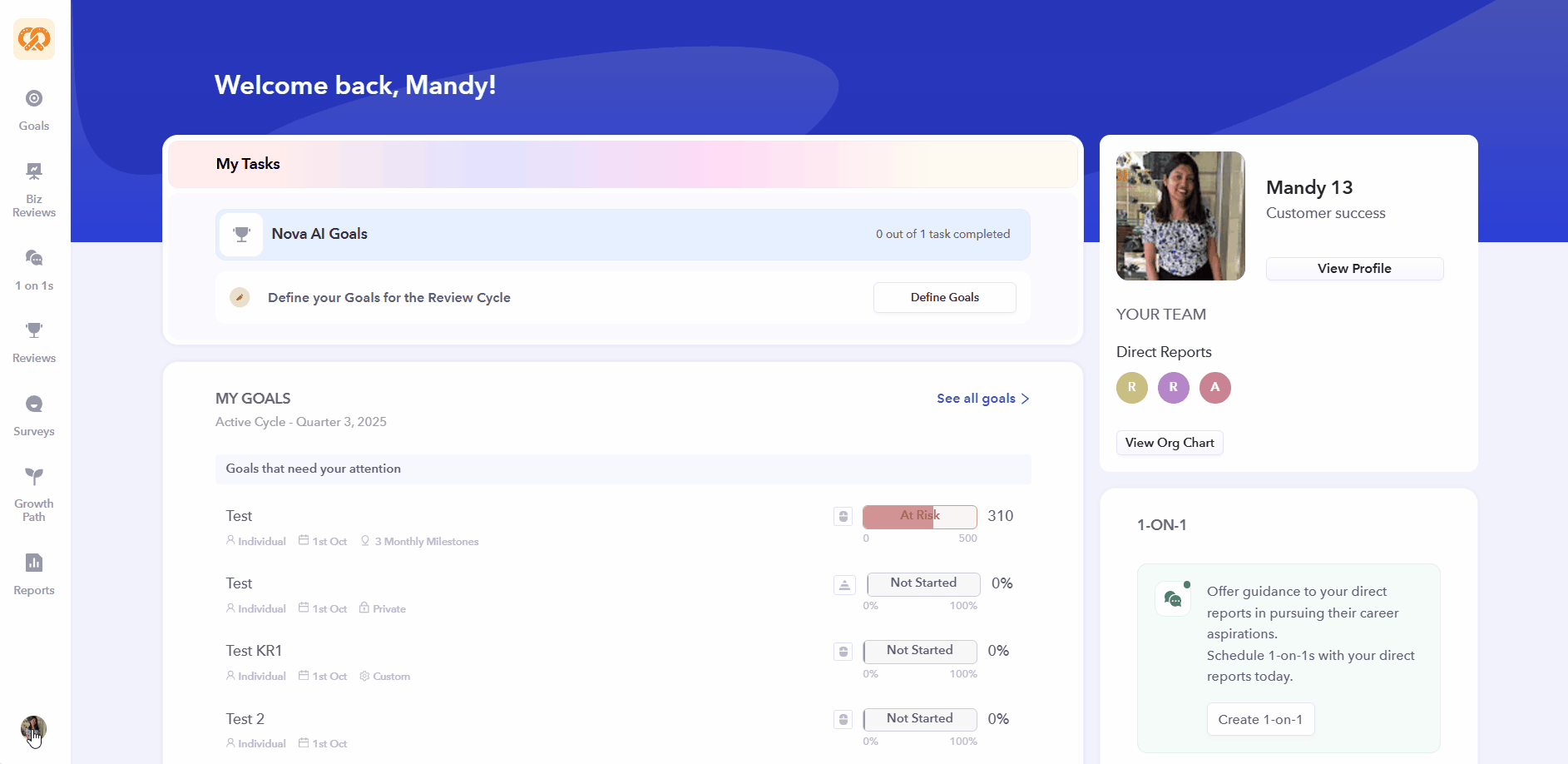Introducing the Upgraded Gen AI Chat Interface: Meet the New Nova
We’re pleased to announce a major upgrade to our Gen AI chatbot — Nova!
What’s New?
- Streamlined Entry Points:
You can now initiate a Nova conversation directly from multiple locations. These flexible entry points let you start a new chat with Nova wherever you need support.
- Goals Module → Goals Dropdown
- Define & Approve Goals Module → Goals Dropdown.
- Global Access Across the Platform:
Nova is now accessible globally across the product through the Nova bubble.
Note: Once you start at least one conversation, you can reopen Nova anytime from the bubble and continue right where you left off.
- Resume Previous Conversations:
Pick up your most recent chat instantly by clicking the Nova icon. No need to restart — stay in flow with full context preserved.
- Enhanced Chat Capabilities:
Nova’s upgraded experience includes several new features!
- Start New Conversations: Begin a new chat anytime from the chat window.
- Organize with Names: Rename chats to keep them organized.
- Access Support: Contact Peoplebox Support directly through Nova.
- Conversation History: Revisit and continue past chats anytime.
- Move the Window: Drag the Nova window around your screen.
- Smart Resume: Close and reopen Nova with full context saved.
- Regenerate Responses: Instantly regenerate AI replies if needed.
- Quick Copy: Copy responses with one click.
- Give Feedback: Like or dislike replies to help us improve Nova.
⚠️ Important: Simplified Support Access!
The Support bubble has been moved from the bottom right corner to Profile Settings for easy access. You can also reach Support directly through the Nova chatbot whenever you need help.