Access Control - Restrict Employee Access among Admins in Performance Reviews
Admins in Performance Reviews are often tagged to a particular set of employees. HBRPs of different departments are concerned about the employees of their particular departments . Also sometimes companies divide HR admins per geographical location or based on internal business units or subsidiaries companies.
Giving access of all employees to an admin can lead to the data privacy issue and operational challenges. In order to solve this problem we have built Access control List.
How this works?
- There are two types of roles ; Super-admin & Custom role(s).
- Super-admin has access to the full product. Custom role can be used to restrict the access of employees
- To create roles navigate to settings > permissions > super-admin or > Custom role
- To add a super-admin simply find the employee and add them . You can also remove a super-admin . Note you can't remove yourself as super-admin.
- To add a custom-role ; click on create custom role ; then assign a descriptive name to the custom role ; choose members who will have this custom role.
- Finally choose the employees that the custom role members can access. You can choose employees by choosing filters or individually add employees. Choosing by filters will keep the accessible employees list dynamic.
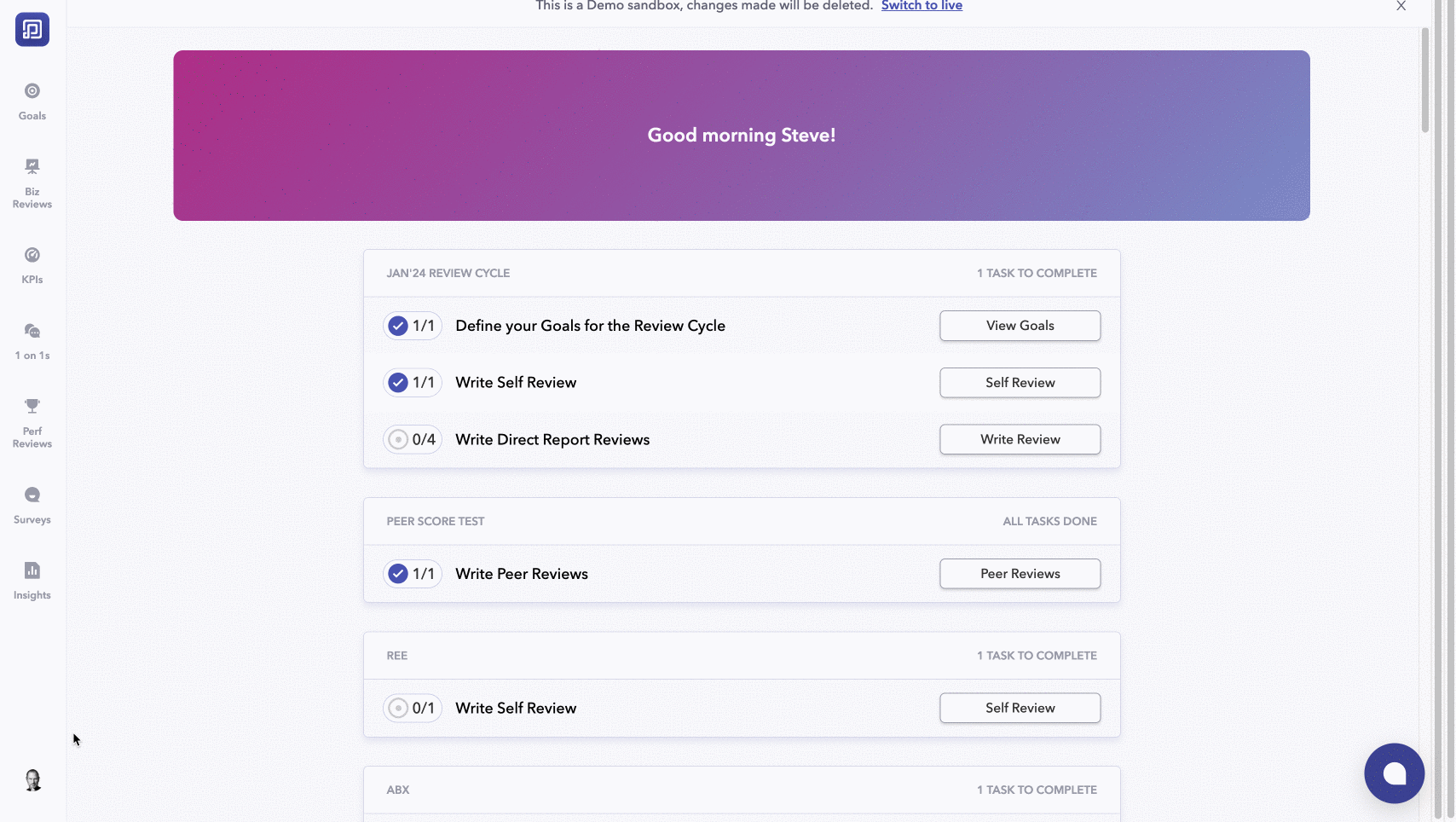
The members of the custom role group will only see the data of the employees they have access to in any Performance review and while creating a new review cycle can only add those employees.
Please try this feature out and let our customer success team know in case of any queries, feedback or suggestions.