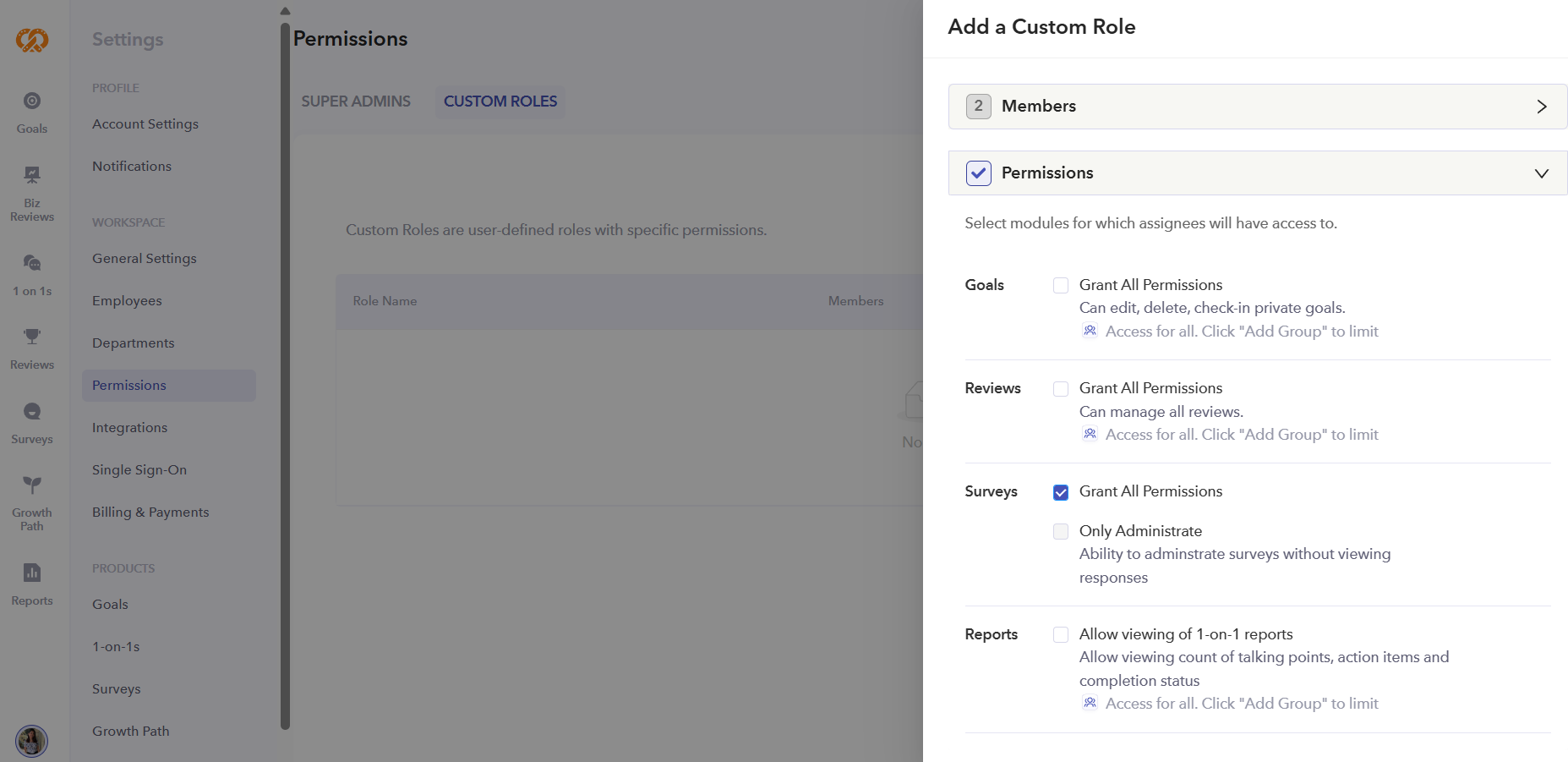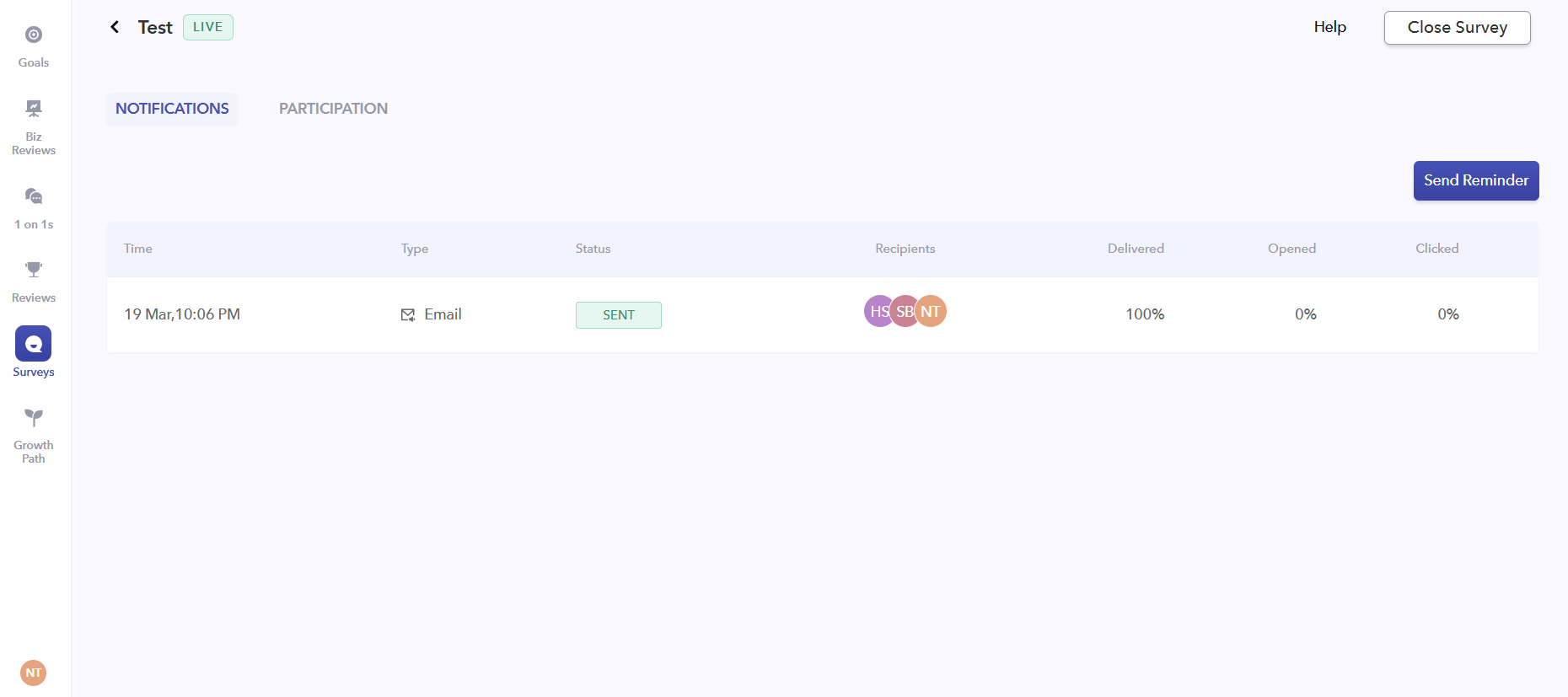Enhancing Surveys Management with Custom Role Admin Access
😃 Engagement
We’re introducing an update that expands Survey accessibility beyond Admin users. You can now assign Custom Role Admin permissions to specific non-admin users, allowing them to manage Surveys with the right level of access.
- What’s New?
- Previously, only Admin users had access to Surveys.
- With this update, Custom Role Admin permissions enable non-admin users to manage Surveys efficiently.
- Custom Role Admin Permissions
Grant All Permissions:
- Full access to the entire Surveys product.
- Can create, close, and reopen surveys.
- Manage notifications, insights, messages, reports, and heatmaps.
- Download reports and access all Surveys features.
Only Administrate:
- Limited access to specific features.
- Can create, close, and reopen surveys.
- Manage notifications and participation.
- No access to insights, messages, heatmaps, or report downloads.
- How to Assign This Role?
- Navigate to Permissions > Custom Roles.
- Select the user and enable the Surveys Custom Role Admin option.
- If Only Administrate Surveys is selected, the user will have restricted access.