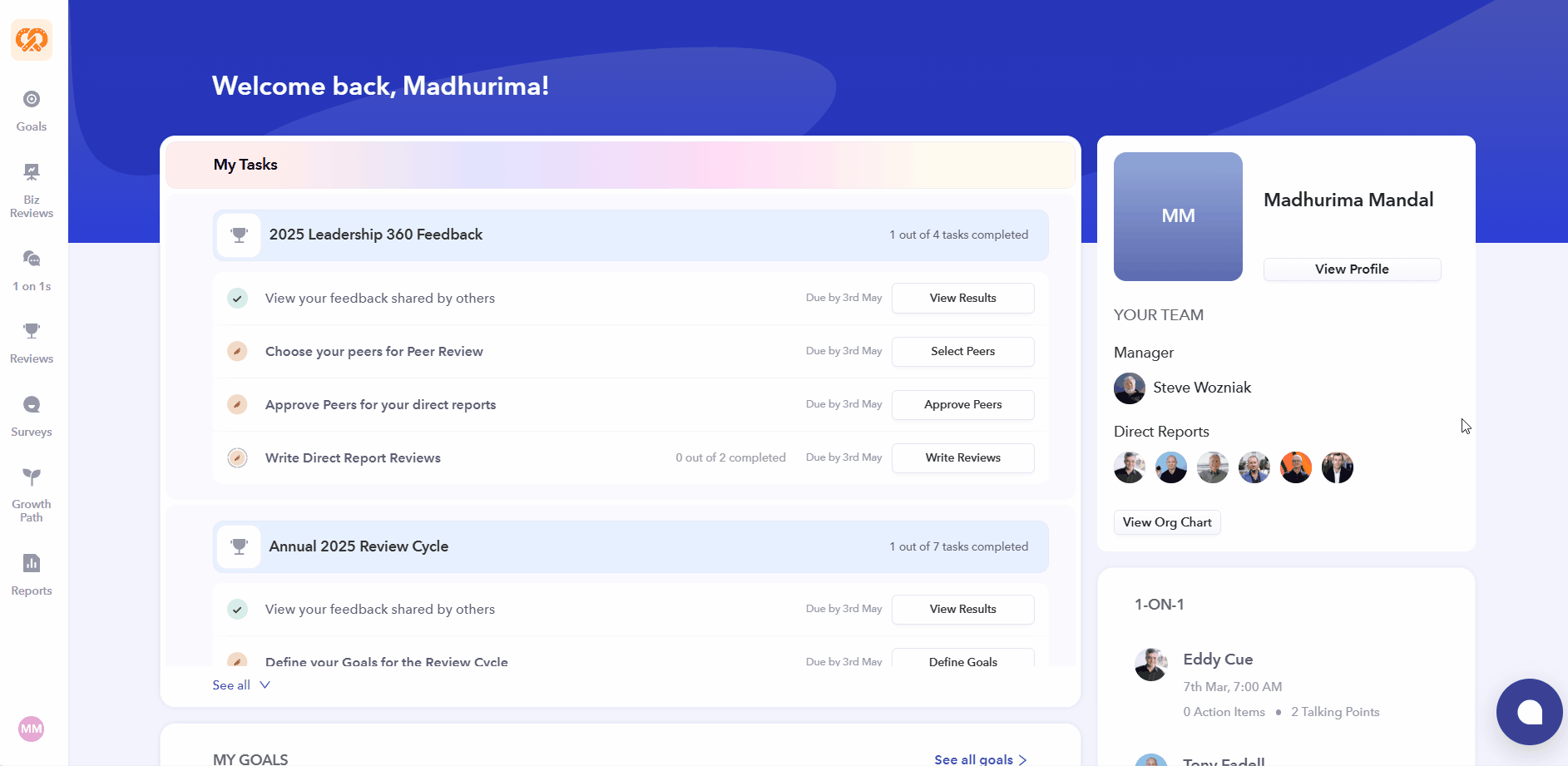New Feature Release Announcement: Employee Profile & Enhanced Functionality
🌎 Global
- Employee Profile: We're thrilled to introduce our "Employee Profile" feature, packed with powerful capabilities to streamline employee information and enhance your experience.
- All-New Profile Page: Your one-stop destination for all employee information.
- Basic Info Card: Displays essential details—email, phone, Slack/MS Teams links, department info, and more. All elements can be controlled by admin (see Admin Superpowers).
- Custom Attributes Support: Capture additional details like t-shirt size, emergency contacts, and more.
- Smart Navigation: Breadcrumbs at the top of each profile page help you explore other profiles and see your position in the hierarchy effortlessly.
- Performance at a Glance: A performance review panel displays your review cycle history, complete with auto-calculated scores in an eye-catching graph. Click any cycle to dive deeper into the details.
- Enhanced Teams View: The revamped "My Teams" card (available on both the dashboard and profile) provides intuitive visualization of your manager, direct reports, and peers.
- Admin Superpowers: Enjoy fine-grained control over profile visibility. Customize what different roles can see via Settings > Employees > Profile Configuration.
- Review-Linked Goals Panel in Employee Profile:
- Easily track all approved review-linked goals directly from employee profiles.
- Immediate access for admins, managers, and custom role admins based on settings.
- Goals are organized by review cycle for improved clarity.
- Goals Panel in Employee Profile:
- View all top-level goals directly in employee profiles, neatly grouped by goal cycle for enhanced clarity.
- Get a quick overview with a dynamic pie chart that displays the statuses of all your goals.
- Enjoy quick access for admins, managers, and custom role admins based on your settings.
- 1-on-1 Tab in Employee Profiles:
- View all past meetings, including talking points and action items.
- Easily locate specific meetings by participant, status, or date.
- Quickly access meeting notes with role-based visibility.
- Tailored access for Employees, Managers, and Admins.
- Customizable settings for meeting note visibility, allowing control for Participants, Managers, Skip Managers, and Admins.
- Role-Specific Features:
- Employees: View all your 1-on-1s and action items.
- Managers: See meetings with your direct reports and monitor action items.
- Admins: Full access to meeting details across the organization (with permission-based note access).
- Peers: View only meetings that involve you and the employee.
How to Get Started:
- Navigate to the Employee Profile page.
- Click the 1-on-1 Tab to see a list of meetings.
- Use filters or search options to find specific meetings.
- Access meeting notes and action items directly from the sidebar.